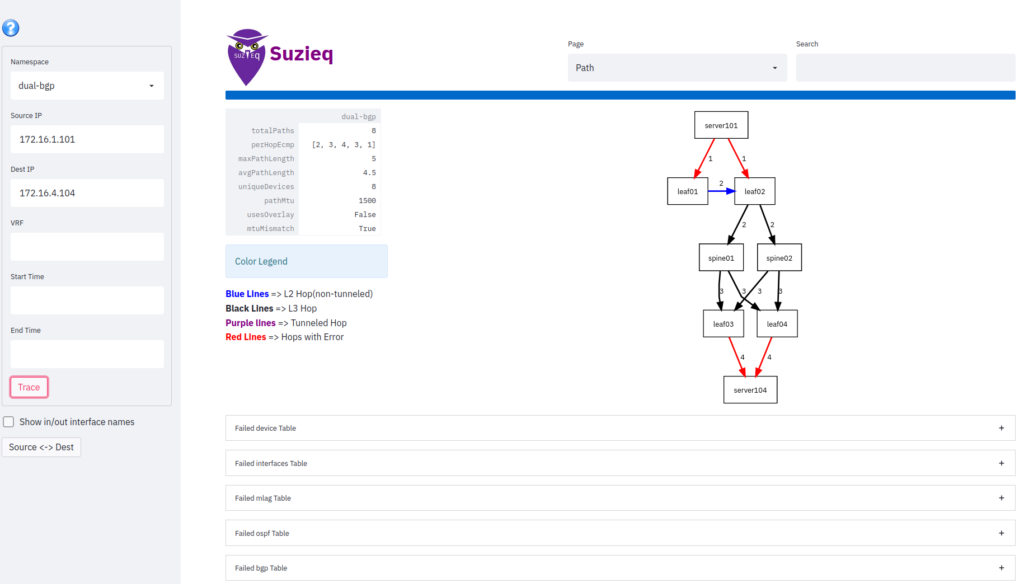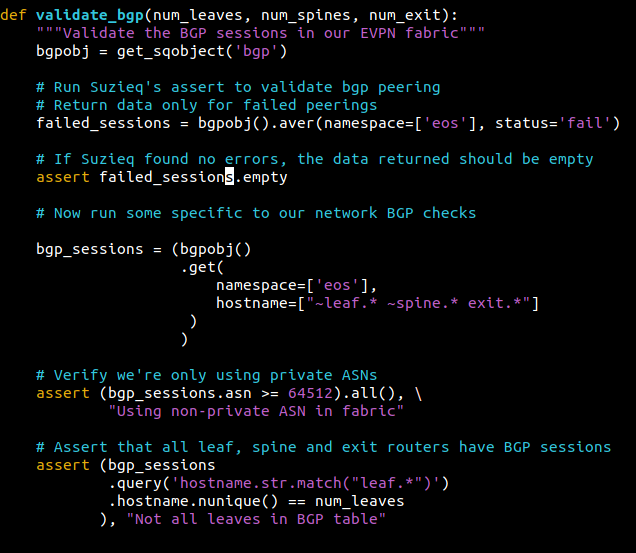F.A.Q.
Frequently asked questions on Suzieq
We support gathering data from Arista EOS (version 20.0 or later), Cisco’s IOS, IOS-XE, IOS-XR, and NXOS (N7K with versions 8.4.4 or higher, and N9K with versions 9.3.1 or higher), Cumulus Linux, Juniper’s Junos(QFX, EX, MX and SRX platforms), and SONiC devices. SuzieQ also supports gathering data from Linux servers.
No, the SuzieQ poller uses SSH or a device’s REST API to gather data from each device .
Under an hour. Seriously. SuzieQ is available either a Docker container or a Python package. If your devices are supported by SuzieQ, all you need to do is give it a list of your devices and credentials and you’re off to the races.
SuzieQ doesn’t build a model of your network. It gathers actual operational state data (by default every minute), normalizes, timestamps, and stores that data. SuzieQ shows you the network as it is (or was at a given time). Tools like Batfish are complementary because they add configuration state data to the operational state data captured by SuzieQ.
Yes to both. Contact us for a demo and we’ll tell you more.